Registration Confirmation
To access to the course, you must also register on Teachable, the platform where we are delivering the program. To do that, please follow the steps below.
If you have any questions about the program, please email us at blog@dpf.org or visit our FAQ section below.
Next Steps
- Visit https://davisphinneyfoundation.teachable.com/.
- Click the Sign Up button in the top righthand corner.
- Complete the form and click the purple Sign Up button at the bottom.
- On the next page, click the purple button that says Access Charting Your Course.
- You should see a new page that says, “Success. You’re Registered!” Click on the purple Go to course curriculum button under this message.
- You should now see the full course. You can begin by clicking the Start button next to the first “lesson” (titled About Us) or any lesson you would like to begin.
- Proceed through Charting Your Course in any order and pace you wish. We’d love to see your comments and ideas each day, so feel free to contribute as much as you feel comfortable!
- Reach out to blog@dpf.org anytime with questions. We’re glad you’ve joined us!
Note: After you confirm your email address, you will receive another email from the Davis Phinney Foundation that says, “Thanks for enrolling in Charting Your Course: A Parkinson’s Primer for the Newly Diagnosed,” with a button that will allow you to access the course. You can return to that email anytime and click the Access course button to return to the course homepage.
Frequently Asked Questions
How do I return to the course if I’ve closed my internet browser?
You can access the course any time by opening the email you received from the Davis Phinney Foundation with the subject line, “You are now enrolled in Charting Your Course: A Parkinson’s Primer for the Newly Diagnosed.” In that email, you’ll see a purple button that says, “Access course.” Click on that button, and you will be taken to the course in Teachable.
If you no longer have or can’t find the email, you can access the course by visiting https://davisphinneyfoundation.teachable.com/. Click the word “Login” in the upper right corner of the page, then enter the email address and password you used to register for the course in Teachable. Click the purple “Log in” button, and you will be taken to the course content.
How does the program monitor my progress as I finish each lesson?
Although there is no requirement to view the lessons in order or to complete each one, Teachable does track your progress when you click the purple “Complete and Continue” button in the top right corner of each lesson’s page. For example, if you begin the course by clicking the “Start Next Lecture” button at the top of the course curriculum page, you’ll be taken to the first lesson, “About Us.” On that page, you’ll see the “Complete and Continue” button in the top right corner. Once you’ve read the lesson, click that button. You will automatically advance to the next lesson, and your progress will be noted.
Do I have to complete all the “Explore More” suggestions before I can move on to the next lesson?
No. We included the Explore More sections simply to offer additional information about each topic. If something sparks your interest and you want to learn more, you can check out as many of the Explore More resources as you’d like. If you want to proceed to the next lesson without visiting any of the additional resources, feel free!
Do I have to complete the lessons in order?
No. You can jump around to any lesson you’d like, at any time you’d like.
Can I reach out to someone at the Davis Phinney Foundation directly instead of commenting in the comments section?
Yes. While we would love for you to share your questions, thoughts, advice, and recommendations with others by commenting in each lesson’s designated comments section, we understand that you may wish to keep some questions or comments private. If you have questions, comments, or feedback that you would like to share with only us, you can email us at blog@dpf.org. One of the reasons we have created a space inside each lesson for people to comment is because we have learned from doing many webinars over the years that the ideas, suggestions, and support our community members provide in the chat areas are very valuable pieces of information. To the extent that we can create that same kind of community with Charting Your Course, we’d love to do so.
Am I going to get reminders that I'm x% completed so I remember to return to the course if I’ve closed out of it?
Yes, we’ll send you occasional reminders about what you can learn in each week’s lessons, just to jog your memory and give you a preview of what’s coming up in the course. As we’ve mentioned, there is no time limit on how long you have access to the course, and you can proceed through it at whatever pace feels comfortable to you.

